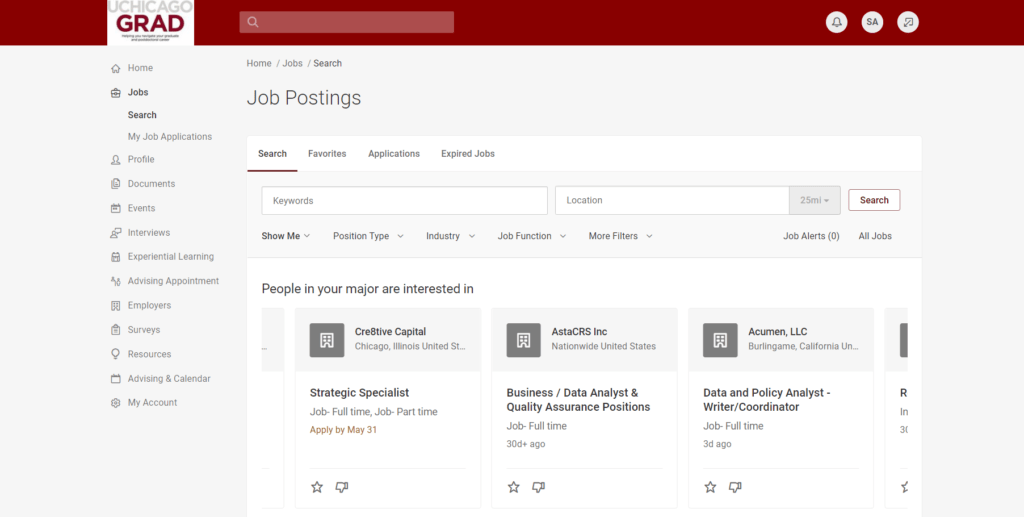Meet with a Career Advisor
No matter your career development needs, you can start by meeting with a dedicated UChicagoGRAD career advisor. With academic and professional backgrounds that align with those of the populations they serve, UChicagoGRAD’s career advisors understand the graduate and postdoctoral experience and the distinct value that rigorous advanced-degree training brings to the wider world.
To make an appointment, log in to GRAD Gargoyle and click the “Student/Postdoc/Alumni” icon. Once on the home page, follow these steps.
- Click “Advising,” which can be found in the maroon navigation bar in the upper right-hand corner
- Click “Request New Appointment”
- Select the appropriate appointment type from the drop-down menu (e.g., Career, Fellowship, Writing)
- Hit “Check Availability” at the bottom of the screen
- Click on the name of advisor from the list of options (if no options appear, extend the date range)
- Add a note to describe the purpose for the meeting, then click “Submit Request”
Search for Jobs & Internships
The GRAD Gargoyle job board features job and internship postings from organizations who are looking to hire UChicago graduate and postdoctoral talent. The job board also lists available on-campus jobs for graduate students and postdocs. To get started, log in to GRAD Gargoyle and click on the “Student/Alumni/Postdoc” user icon. Once on the home page, follow these steps:
- Go to Jobs > Jobs and Internships
- Select “Advanced Search” to view specific kinds of openings (e.g. full time, part time, student employment)
- Select a job’s title to view more information about the role
- Follow the instructions in the “How to Apply” box or simply click “Apply” and attach the required documents
Questions about the job board? Email us at hireGRAD@uchicago.edu
RSVP for Campus Events
To register for an event, log into GRAD Gargoyle and click the “Student/Postdoc/Alumni” icon. Once on the home page, follow these steps.
- Click “Events,” which can be found in the maroon navigation bar in the upper right-hand corner
- Use the “Type” and “More Filters” features to narrow the list of events based on your interests (note: most events can be found under the “GRAD Events” event type)
- Click on the event to view additional information
- Click the maroon “Attend” button to register
Update Your GRAD Gargoyle Profile
GRAD Gargoyle allows each student or postdoc to create a profile that can be viewed by employers. To update your profile, llog into GRAD Gargoyle and click on the “Student/Alumni/Postdoc” user icon. Once on the home page, follow these steps:
- Click Profile
- Upload a recent resume
- Upload your LinkedIn URL
- Edit your cover image and profile photo by clicking on the pencil icon in the left-hand corner
- Add a personal statement
- Add current and/or past education
- Add experience (include prior internship and work experience)
- Add projects and skills/competencies
- Once your profile is complete, you can publish it to make it visible to employers
- To change your account settings, go to My Account